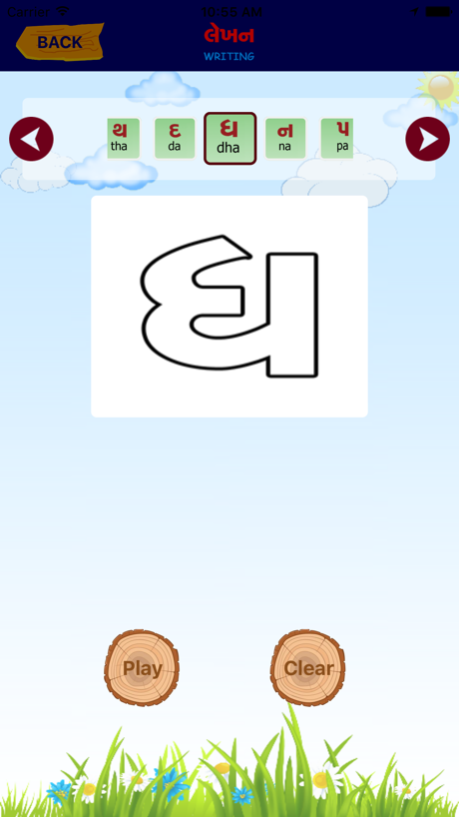Consonants 1.0
Continue to app
Free Version
Publisher Description
Consonants is an application that has been designed to teach anyone, especially children who want to learn Gujarati. It has been developed for teachers and parents even, who want to teach their children at home. Consonants has three unique features, namely:
1. Interactive listening and pronunciation of word/consonant 2. Learning by auto writing 3. Learning by writing on the desktop itself
INTERACTIVE LISTENING
This screen has a visual image of the Gujarati consonant, the way it reads in English and one can listen to how it will sound and has to be pronounced. It also gives a picture of an object whereby the consonant has been used in the name of the object e.g. a picture of a house will be shown with the words GHAR alongside the consonant. An easy way to learn by sound and picture illustration.
AUTOWRITING
There is an animated illustration of the consonant that will allow one to write the consonant by themselves.
HANDWRITING
This feature allows the user to write and erase the consonant by themselves.
Consonants has been developed in such a way that if used regularly and religiously one will be able to speak, read and write Gujarati in no time. Its bright colours animations, and graphics make it appealing to the children. The menus, commands etc are easy to follow. The beauty of Consonants is that should a deaf person use it, they will be able to read and write Gujarati. Consonants is definitely one of the finest apps as far as Gujarati learning is concerned.
Sep 2, 2016
Version 1.0
This app has been updated by Apple to display the Apple Watch app icon.
About Consonants
Consonants is a free app for iOS published in the Kids list of apps, part of Education.
The company that develops Consonants is Harikrishna Patel. The latest version released by its developer is 1.0.
To install Consonants on your iOS device, just click the green Continue To App button above to start the installation process. The app is listed on our website since 2016-09-02 and was downloaded 3 times. We have already checked if the download link is safe, however for your own protection we recommend that you scan the downloaded app with your antivirus. Your antivirus may detect the Consonants as malware if the download link is broken.
How to install Consonants on your iOS device:
- Click on the Continue To App button on our website. This will redirect you to the App Store.
- Once the Consonants is shown in the iTunes listing of your iOS device, you can start its download and installation. Tap on the GET button to the right of the app to start downloading it.
- If you are not logged-in the iOS appstore app, you'll be prompted for your your Apple ID and/or password.
- After Consonants is downloaded, you'll see an INSTALL button to the right. Tap on it to start the actual installation of the iOS app.
- Once installation is finished you can tap on the OPEN button to start it. Its icon will also be added to your device home screen.